
In an era where privacy and security are paramount, WhatsApp continues to prioritize the protection of its users. With the introduction of a new feature, silencing unknown callers, WhatsApp takes another step forward in safeguarding your privacy. In this blog post, we will explore how this feature enhances your security and provides peace of mind, allowing you to have greater control over your WhatsApp experience.
Understanding the Threat:
Unwanted and unsolicited calls can be a nuisance, and in some cases, even pose a threat to your privacy and security. Unknown callers may attempt to engage in fraudulent activities, phishing scams, or invade your personal space with unwelcome solicitations. To combat these risks, WhatsApp has implemented a powerful solution that empowers users to silence such callers, providing an additional layer of protection.
Activating the Silencing Unknown Callers Feature:
To activate this new privacy feature, ensure that you have the latest version of WhatsApp installed on your device. Follow these simple steps:
- Open WhatsApp on your smartphone.
- Navigate to the “Settings” menu.
- Tap on “Account” and then select “Privacy.”
- Look for the “Unknown Callers” option and enable it.
Once activated, WhatsApp will automatically silence incoming calls from unknown numbers. You will still receive notifications for these calls, but your device will not ring, preventing any potential disruptions or unauthorized access to your conversations.
WhatsApp’s new feature, silencing unknown callers, marks a significant step forward in safeguarding user privacy and security. By activating this feature, you can effectively filter out unwanted calls from unknown numbers, ensuring a more secure and peaceful WhatsApp experience. With enhanced privacy and reduced disturbances, you can enjoy uninterrupted conversations with trusted contacts while keeping scammers and unwanted solicitations at bay. Take advantage of this valuable privacy feature and take control of your WhatsApp communication today.
Related Top Picks
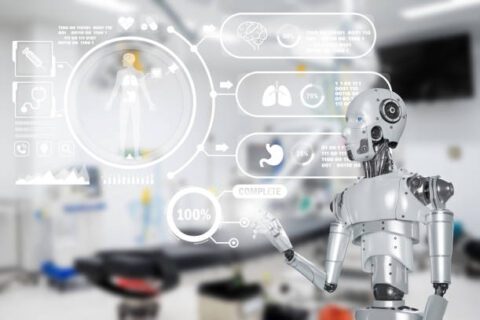
Artificial Intelligence in Medicine
About artificial intelligence in medicine Artificial Intelligence in Medicine is based on the fact that…

Discover improved Results Service
About Discover our improved Results Service Discover improved results services for learners and global Recognizing…

MODREN TECHNOLOGIES
About MODERN TECHNOLOGIES Modern technologies encompasses a vast array of innovations and advancements that have…

Impact of Technology on Manufacturing Industries
About Impact of Technology on Manufacturing Industries Impact of technology on manufacturing industries in today’s…

The role of digital technologies in education
About The role of digital technologies in education The role of digital technologies in education.…
Medical Tracker
In today’s fast-paced world, where health and technology intertwine, we’re offered a remarkable tool –…

Magic John Screen Protector
In today’s digital age, our smartphones and tablets have seamlessly woven into our lives, acting…

YouTube Downloader
Online YouTube Downloader Websites: Y2MateSaveFrom.netClipConverterKeepVid Desktop Software: 4K Video DownloaderWinX YT DownloaderAny Video ConverterFreemake Video…

Shopsy: Your Ultimate E-Commerce Companion
In the ever-evolving world of e-commerce, staying ahead of the curve is essential for businesses…

iPhone Camera Blinking? Here’s a Solution
In today’s world of instant visual communication, the iPhone’s camera serves as a remarkable tool…
