
In today’s world of instant visual communication, the iPhone’s camera serves as a remarkable tool that captures life’s precious moments with impeccable clarity. However, amidst its technological brilliance, users occasionally encounter a perplexing phenomenon: the iPhone camera blinking. This issue disrupts the smooth process of capturing memories and sharing experiences. In this blog, we delve deep into the root causes of this unexpected blinking behavior, explore potential remedies, and ensure your photography journey remains uninterrupted and enjoyable.
Unraveling iPhone Camera Blinking
The occurrence of the iPhone camera blinking leaves many users puzzled. This phenomenon manifests as rapid and unforeseen blinking or flickering within the camera interface. These sudden flashes can compromise image quality and disrupt the otherwise seamless photography experience.
Potential Triggers for Blinking
-
Lighting Fluctuations: Swift shifts in ambient lighting, like transitioning from bright to dim environments, can trigger the camera’s auto-adjustment mechanisms, leading to the blinking effect.
-
Software Conflicts: At times, conflicts or glitches within the camera app or the device’s operating system can trigger the bewildering blinking behavior.
-
Hardware Interaction: Interplays between hardware components, such as sensors and lenses, might induce erratic camera behavior, resulting in the blinking issue.
-
External Influences: External factors, including electronic interferences or magnetic fields, could potentially impact the camera’s behavior, giving rise to blinking.
Solutions to Overcome Blinking
-
Restart the App: Begin with a simple app restart. Close the camera app and reopen it to alleviate minor glitches causing the blinking.
-
Stay Updated: Keep your iPhone’s operating system and camera app up to date. Regular software updates often come with bug fixes that can address blinking anomalies.
-
Mind Lighting Changes: Be conscious of abrupt changes in lighting conditions. Avoid sudden transitions from bright to dark settings to minimize auto-adjustments that lead to blinking.
-
Force Restart: If the issue persists, perform a force restart of your iPhone. This action can help clear any temporary glitches causing the blinking phenomenon.
-
Professional Consultation: If none of the above steps yield results, consider seeking professional assistance to rule out potential hardware-related concerns.
Although the iPhone camera blinking issue may seem puzzling, it is not insurmountable. By understanding its potential triggers and implementing the suggested solutions, you can ensure that your photography escapades remain seamless. Remember, while technology can be brilliant, occasional unexpected behaviors can occur. Empowered with insights and adept troubleshooting strategies, you can navigate the world of iPhone photography with confidence, capturing your moments with impeccable clarity and boundless creativity.
Related Top Picks
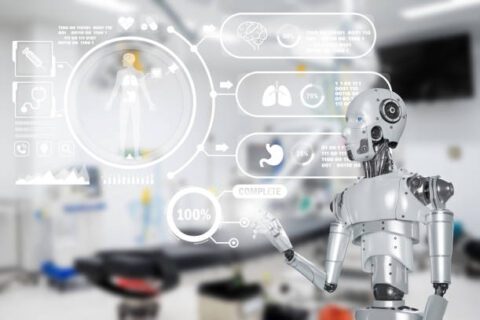
Artificial Intelligence in Medicine
About artificial intelligence in medicine Artificial Intelligence in Medicine is based on the fact that…

Discover improved Results Service
About Discover our improved Results Service Discover improved results services for learners and global Recognizing…

MODREN TECHNOLOGIES
About MODERN TECHNOLOGIES Modern technologies encompasses a vast array of innovations and advancements that have…

Impact of Technology on Manufacturing Industries
About Impact of Technology on Manufacturing Industries Impact of technology on manufacturing industries in today’s…

The role of digital technologies in education
About The role of digital technologies in education The role of digital technologies in education.…

10 Best Dad Blogs for New Parents – Dad Blogs About
Certainly! Here are some websites where you can read dad blogs and find valuable insights,…

Medical Supply Store Near Me
To find a medical supply store near you, you can follow these steps: Remember Before…
Medical Tracker
In today’s fast-paced world, where health and technology intertwine, we’re offered a remarkable tool –…

Magic John Screen Protector
In today’s digital age, our smartphones and tablets have seamlessly woven into our lives, acting…

YouTube Downloader
Online YouTube Downloader Websites: Y2MateSaveFrom.netClipConverterKeepVid Desktop Software: 4K Video DownloaderWinX YT DownloaderAny Video ConverterFreemake Video…
