
As iPhones have evolved over the years, they have gained an ever-growing list of features and capabilities. While many of these are well-known, there are also some hidden features that many users may not be aware of. Here are 10 iPhone hidden features that you might not know about.
- Customized vibrations for notifications You can assign custom vibrations to different types of notifications by going to Settings > Sounds & Haptics > Ringtone > Vibration. This allows you to quickly identify different types of notifications without having to look at your phone.
- Hidden camera filters In the camera app, swipe left or right to access different camera filters. This can add a unique and creative touch to your photos and videos.
- Hidden weather forecast In the Calendar app, you can see a weather forecast for the day by tapping on the date. This can help you plan your day and prepare for any weather conditions.
- Hidden scientific calculator Turn your iPhone to landscape mode in the Calculator app to reveal a scientific calculator. This is a useful tool for those who need to perform more advanced calculations.
- Hidden QR code scanner The camera app can scan QR codes by default without the need for a third-party app. This can be helpful for quickly accessing information or websites encoded in QR codes.
- Hidden emergency medical ID In the Health app, you can create an emergency medical ID that can be accessed from the lock screen in case of an emergency. This can provide important medical information to first responders or others who may need to help you.
- Hidden level tool The iPhone’s built-in compass has a hidden level tool that can be accessed by swiping left on the compass app. This can help you ensure that surfaces are level when taking photos or performing other tasks.
- Hidden bubble level In the Measure app, you can use the bubble level to check if a surface is level. This can be helpful when hanging picture frames or performing other tasks that require a level surface.
- Hidden sleep timer In the Clock app, you can set a sleep timer to stop playing music or podcasts after a certain amount of time. This can help you fall asleep without having to worry about turning off your device.
- Hidden pronunciation editor You can correct Siri’s pronunciation of names by going to Siri & Search > Name Pronunciation. This can be helpful for ensuring that Siri understands and pronounces names correctly.
In conclusion, these hidden features of the iPhone can be helpful for getting more out of your device and customizing it to your needs. Take some time to explore your iPhone’s settings and apps to discover more hidden features that may be useful to you.
Related Top Picks
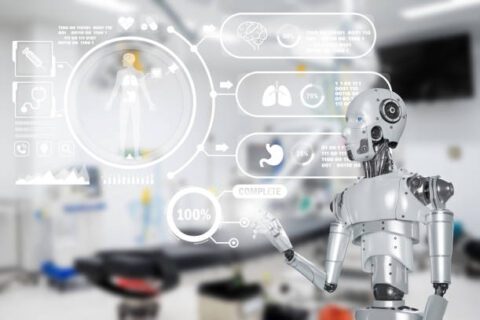
Artificial Intelligence in Medicine
About artificial intelligence in medicine Artificial Intelligence in Medicine is based on the fact that…

Discover improved Results Service
About Discover our improved Results Service Discover improved results services for learners and global Recognizing…

MODREN TECHNOLOGIES
About MODERN TECHNOLOGIES Modern technologies encompasses a vast array of innovations and advancements that have…

Impact of Technology on Manufacturing Industries
About Impact of Technology on Manufacturing Industries Impact of technology on manufacturing industries in today’s…

The role of digital technologies in education
About The role of digital technologies in education The role of digital technologies in education.…
Medical Tracker
In today’s fast-paced world, where health and technology intertwine, we’re offered a remarkable tool –…

Magic John Screen Protector
In today’s digital age, our smartphones and tablets have seamlessly woven into our lives, acting…

YouTube Downloader
Online YouTube Downloader Websites: Y2MateSaveFrom.netClipConverterKeepVid Desktop Software: 4K Video DownloaderWinX YT DownloaderAny Video ConverterFreemake Video…

Shopsy: Your Ultimate E-Commerce Companion
In the ever-evolving world of e-commerce, staying ahead of the curve is essential for businesses…

iPhone Camera Blinking? Here’s a Solution
In today’s world of instant visual communication, the iPhone’s camera serves as a remarkable tool…
