
Introduction
iCloud, Apple’s robust cloud computing service, has emerged as a leading player in the world of cloud technology. Launched in 2011, cloud computing service, iCloud has evolved to become an integral part of the Apple ecosystem, offering users seamless synchronization, data backup, and access across multiple devices. In this blog, we will explore the features, benefits, and applications of iCloud, as well as its role in revolutionizing the way we interact with our data.
What is iCloud?
iCloud is a cloud computing service developed by Apple Inc. that enables users to store, manage, and share various types of data, including documents, photos, videos, music, and app data. This cloud-based solution securely stores data on remote servers and allows users to access it from any Apple device, be it an iPhone, iPad, Mac, or even a Windows computer. The data is automatically synchronized across devices, ensuring a seamless experience for users.
Key Features and Benefits
Seamless Synchronization: iCloud uses Apple’s state-of-the-art synchronization technology to keep all your data up to date across your devices. This means that any changes you make on one device will automatically reflect on all your other linked devices, creating a unified user experience.
Data Backup: One of the most critical features of iCloud is its ability to back up your device regularly. This ensures that your data is safe and recoverable in case of device loss, damage, or upgrade. Users can easily restore their data to a new device, making the transition hassle-free.
Photo and Video Sharing: iCloud offers a dedicated service called “iCloud Photos” that allows users to store and share their photo/ video libraries across devices. Users can access their entire photo collection from any device, and edits or deletions are propagated across the board.
File Collaboration: iCloud Drive, a part of the service, enables users to collaborate on documents, spreadsheets, and presentations in real-time. Multiple users can work on the same file simultaneously, making it a valuable tool for team projects and remote work.
Family Sharing: iCloud offers a family sharing plan, allowing users to share their iCloud storage and purchases with up to six family members. This fosters a sense of connectivity among family members and facilitates seamless media sharing.
Find My: iCloud includes the “Find My” feature, which enables users to locate their lost or stolen Apple devices. Additionally, it helps users locate their friends and family who have opted to share their location.
Applications of iCloud
Data Backup and Restoration: iCloud serves as an automatic backup for your iOS and macOS devices. Hence, ensuring that your data is always safe and easily recoverable in case of data loss or device failure.
Media Storage and Streaming: Users can store their entire music library, photos, and videos on iCloud and stream them on-demand across all their devices. This feature is particularly useful for those with limited device storage.
App Data Syncing: Many apps utilize iCloud to synchronize user data across devices. This means that data, preferences, and progress made in an app on one device will be reflected on another, enhancing the user experience.
Collaboration and Productivity: iCloud’s collaboration features, such as iCloud Drive and shared calendars, promote seamless teamwork and productivity. Users can work together on documents and schedules, regardless of their geographical locations.
Privacy and Security
Apple places a strong emphasis on user privacy and security. iCloud data is encrypted both in transit and on Apple’s servers. The data is tied to the user’s Apple ID, and only the user with the correct credentials can access it. Additionally, Apple does not scan or analyze the contents of user data stored in iCloud.
Conclusion
In conclusion, iCloud has revolutionized the way we interact with our data and devices. Its seamless synchronization, easy data backup, and collaboration features make it an essential tool for Apple users. With a focus on user privacy, iCloud provides a safe and reliable platform for storing and accessing your data. Whether you are a casual user or a professional, iCloud offers a comprehensive suite of features that enhance your overall digital experience within the Apple ecosystem. So, if you haven’t explored the full potential of iCloud yet, it’s time to dive in and experience the convenience and peace of mind it brings to your digital life.
Related Top Picks

Decentralization in Blockchain
About Decentralization in Blockchain Decentralization in blockchain networks aim to create a trust less system where…

Social Media Management?
About social media management social media management presence can make or break a brand. Well-timed…
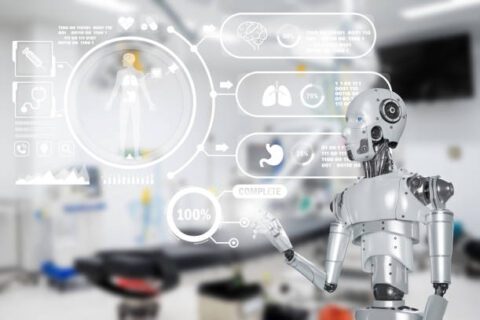
Artificial Intelligence in Medicine
About artificial intelligence in medicine Artificial Intelligence in Medicine is based on the fact that…

Discover improved Results Service
About Discover our improved Results Service Discover improved results services for learners and global Recognizing…

MODREN TECHNOLOGIES
About MODERN TECHNOLOGIES Modern technologies encompasses a vast array of innovations and advancements that have…

Impact of Technology on Manufacturing Industries
About Impact of Technology on Manufacturing Industries Impact of technology on manufacturing industries in today’s…

The role of digital technologies in education
About The role of digital technologies in education The role of digital technologies in education.…
Medical Tracker
In today’s fast-paced world, where health and technology intertwine, we’re offered a remarkable tool –…

Magic John Screen Protector
In today’s digital age, our smartphones and tablets have seamlessly woven into our lives, acting…

YouTube Downloader
Online YouTube Downloader Websites: Y2MateSaveFrom.netClipConverterKeepVid Desktop Software: 4K Video DownloaderWinX YT DownloaderAny Video ConverterFreemake Video…
