
Introduction:
Instagram has become an integral part of many people’s lives, allowing them to share moments, connect with friends, and explore inspiring content. However, there may come a time when you decide to take a break from social media or completely delete your Instagram account. If you’ve made that decision, this step-by-step guide will help you navigate the process of permanently deleting your Instagram account.
Step 1: Consider Your Decision
Before taking the final step, it’s essential to reflect on your decision to delete your Instagram account. Ask yourself why you want to do it and what impact it will have on your online presence and social connections. Ensure you have backed up any important photos or videos you want to keep, as deleting your account is irreversible.
Step 2: Visit the Instagram Website
To delete your Instagram account, you’ll need to access the platform’s official website. Launch your preferred web browser and type in www.instagram.com. It’s important to note that you can’t delete your account from the Instagram mobile app.
Step 3: Log into Your Account
Once you’re on the Instagram website, enter your username and password to log into your account. Make sure you provide the correct credentials associated with the account you wish to delete.
Step 4: Navigate to Account Deletion
After logging in, click on your profile icon located at the top right corner of the screen. From the drop-down menu, select “Settings” (gear icon) next to your username. On the Settings page, scroll down until you find the “Help Center” section at the bottom.
Step 5: Access the Help Center
In the Help Center, click on the “Managing Your Account” category. Then, select the “Delete Your Account” option from the provided list. This will direct you to a page with information about deleting your Instagram account.
Step 6: Review Account Deletion Information
On the “Delete Your Account” page, you’ll find important details about what happens when you delete your Instagram account. Take a moment to read through the information and familiarize yourself with the implications.
Step 7: Choose a Reason and Re-enter Password
to proceed with the deletion process, you’ll need to select a reason for deleting your account from the drop-down menu. Instagram provides a list of options, so choose the most relevant one. Additionally, you’ll be prompted to re-enter your password to verify your identity.
Step 8: Delete Your Account
Once you’ve selected a reason and re-entered your password, you’ll see the “Permanently delete my account” option at the bottom of the page. Click on this link to initiate the account deletion process.
Step 9: Confirm Deletion
Instagram wants to ensure that you genuinely want to delete your account. Therefore, they will ask you to confirm your decision. If you’re sure about deleting your account, click on “OK” or “Yes” to proceed.
Step 10: Farewell to Instagram
Congratulations! You have successfully deleted your Instagram account. You’ll receive a confirmation email from Instagram informing you about the deletion. Keep in mind that once your account is deleted, you will lose all your photos, videos, followers, and other account-related data.
Conclusion:
Deleting your Instagram account is a significant decision, and following the steps outlined above will help you navigate the process smoothly. Remember to consider your decision carefully and take the necessary precautions to save any important content before proceeding. Whether you’re taking a break from social media or seeking a fresh start, deleting your Instagram account can be liberating and provide a new perspective on life beyond the digital world.
Related Top Picks

Decentralization in Blockchain
About Decentralization in Blockchain Decentralization in blockchain networks aim to create a trust less system where…

Social Media Management?
About social media management social media management presence can make or break a brand. Well-timed…
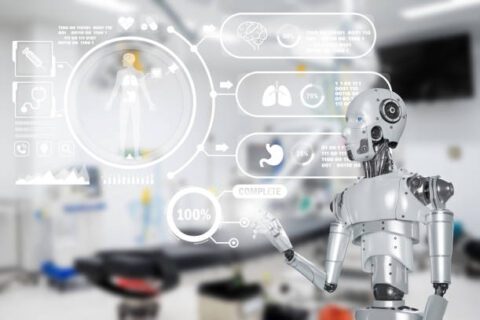
Artificial Intelligence in Medicine
About artificial intelligence in medicine Artificial Intelligence in Medicine is based on the fact that…

Discover improved Results Service
About Discover our improved Results Service Discover improved results services for learners and global Recognizing…

MODREN TECHNOLOGIES
About MODERN TECHNOLOGIES Modern technologies encompasses a vast array of innovations and advancements that have…

Impact of Technology on Manufacturing Industries
About Impact of Technology on Manufacturing Industries Impact of technology on manufacturing industries in today’s…

The role of digital technologies in education
About The role of digital technologies in education The role of digital technologies in education.…
Medical Tracker
In today’s fast-paced world, where health and technology intertwine, we’re offered a remarkable tool –…

Magic John Screen Protector
In today’s digital age, our smartphones and tablets have seamlessly woven into our lives, acting…

YouTube Downloader
Online YouTube Downloader Websites: Y2MateSaveFrom.netClipConverterKeepVid Desktop Software: 4K Video DownloaderWinX YT DownloaderAny Video ConverterFreemake Video…
